Mastering Rotary Motors in SolidWorks: A Guide for Engineering Students
Mastering Rotary Motors in SolidWorks: A Guide for Engineering Students
Introduction: Engineering is a field of precision, creativity, and endless possibilities. As engineering students, you're at the forefront of turning theoretical knowledge into practical solutions. One of the essential skills in mechanical engineering is mastering design software like SolidWorks, especially when it comes to complex components like rotary motors. Today, we're diving deep into the world of rotary motors within SolidWorks, making motion studies less daunting and more accessible.
Understanding Rotary Motors in SolidWorks: Rotary motors are pivotal in simulating and designing systems with rotating parts — from simple machinery to intricate automotive components. SolidWorks offers a robust platform for incorporating these motors into your designs, providing realistic simulations that predict the behavior of your creations under various conditions.
Why Focus on Rotary Motors? The ability to accurately model and simulate rotary motors can significantly enhance your projects, whether you're working on academic assignments or innovative personal projects. Understanding the ins and outs of rotary motors allows you to:
- Predict and optimize the performance of your designs.
- Identify potential issues before physical prototypes are built.
- Save time and resources in the design phase.
Step-by-Step Guide to Implementing Rotary Motors: While the specific details of implementing rotary motors in SolidWorks are beyond the scope of this blog post, here’s a general overview to get you started:
- Selecting the Right Motor: SolidWorks offers various motor types. Choose one that matches the intended motion and load requirements of your project.
- Configuring Your Motor: Adjust settings like torque, speed, and direction to mimic real-world conditions closely.
- Analyzing the Results: Use SolidWorks’ analysis tools to evaluate how your motor affects the overall design. Look for stress points, potential failures, and areas of improvement.
Common Challenges and Solutions: Every engineering endeavor comes with its own set of challenges. When working with rotary motors, you might encounter issues related to unrealistic motion, inadequate torque, or simulation errors. The key to overcoming these challenges lies in:
- Thoroughly review your motor settings.
- Adjusting constraints and loads for accuracy.
- Seeking feedback from peers or instructors.
Call to Action: Feeling overwhelmed with your SolidWorks assignments? Struggling to integrate rotary motors into your projects? You're not alone. Visit SolidWorks Assignment Help for personalized assistance. With expert guidance, you can turn your challenges into opportunities for growth and mastery. Let's tackle those assignments together and pave the way for your success in mechanical design.
Conclusion:
Mastering rotary motors in SolidWorks is a significant step toward becoming a proficient mechanical designer. By understanding the principles, embracing the challenges, and utilizing resources like this video and our specialized assistance, you're well on your way to transforming your ideas into reality. Remember, engineering is not just about solving problems — it's about creating solutions that make a difference.
 Reviewed by
Moh kaseb
on
6:34 PM
Rating:
Reviewed by
Moh kaseb
on
6:34 PM
Rating:




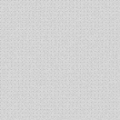










No comments:
Post a Comment