Mastering the SOLIDWORKS MotionManager Interface: A Comprehensive Guide
SOLIDWORKS is a cornerstone in the 3D CAD design world, offering extensive tools for designers and engineers. The MotionManager interface, a critical component for conducting motion studies and animations, stands as a testament to SOLIDWORKS' capabilities. This guide aims to shed light on the MotionManager interface, providing insights and strategies to leverage its full potential for your SOLIDWORKS projects.
Exploring the MotionManager Interface
At the heart of motion studies within SOLIDWORKS, the MotionManager interface is pivotal for simulating and visualizing assembly motions. A thorough grasp of its timeline, key points, and design tree is essential for anyone aiming to excel in motion studies.
Essential Features for Motion Studies
Navigating the Timeline: The timeline is crucial for managing animation events and key points, serving as the foundation for effective motion study control.
Utilizing Key Points: These markers signify important changes in your animation, crucial for refining animations and achieving smooth transitions.
Leveraging the Design Tree: This organized view of your motion study components, including simulation elements and visual properties, streamlines the management process.
Advancing Your Motion Studies
The MotionManager goes beyond basic functionalities, offering advanced features for creating sophisticated animations. From direct timeline edits to choosing the right interpolation modes, these techniques are key to professional-quality animations.
Need Help with Your SOLIDWORKS Assignments?
Struggling with SOLIDWORKS assignments? You're not alone. Whether you're aiming for academic excellence or seeking to enhance your professional skills, getting the right help can make all the difference. Visit SolidWorks Assignment Help for expert support tailored to your needs. Our team of specialists is ready to assist you in navigating through the complexities of SOLIDWORKS, ensuring your assignments are not just completed, but mastered. Don't let challenges hold you back—reach out today and take a significant step towards success.
Wrapping Up
The MotionManager interface is a potent tool in SOLIDWORKS, essential for anyone engaged in 3D CAD design. By mastering its functionalities, you're set to create dynamic, realistic simulations. And remember, for those times when you need a helping hand, SOLIDWORKS assignment assistance is readily available to ensure your success.
Dive Deeper with Our YouTube Tutorials
To further enhance your understanding and skills in SOLIDWORKS, especially with the MotionManager interface, we invite you to watch our detailed tutorials on YouTube. These videos are designed to complement the insights shared in this guide, providing you with visual, step-by-step instructions and practical examples. Whether you're a beginner or looking to polish your expertise, our YouTube channel is an invaluable resource that brings the world of SOLIDWORKS right to your screen. Subscribe today and take your SOLIDWORKS proficiency to the next level!
Targeted Keywords: SOLIDWORKS, MotionManager, Motion Studies, Assignment Help, Key Points, Timeline, Design Tree, Advanced Motion Study Techniques.
 Reviewed by
Moh kaseb
on
5:51 PM
Rating:
Reviewed by
Moh kaseb
on
5:51 PM
Rating:




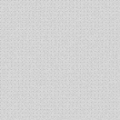









No comments:
Post a Comment